Down the rabbit hole -- blinkenlights
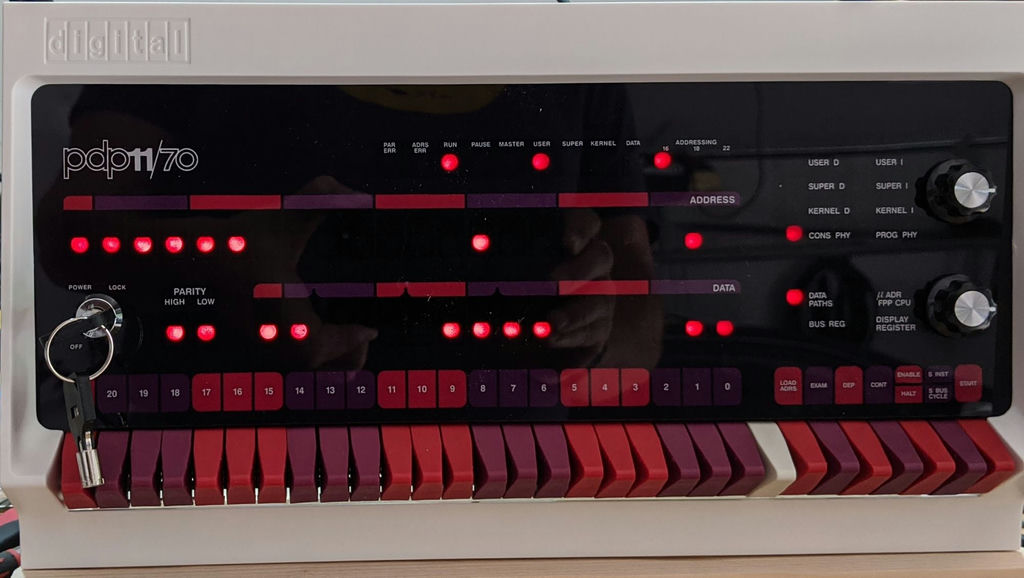
Why, yes, I am building a PDP-11/70 simulation called PiDP11.
It uses Raspberry Pi to emulate the processor, but real, red LEDs to implement the blinkenlights.
It runs all the PDP operating systems: RT-11, RSX-11M (PLUS!), RSTS/7 and a smattering of Unix versions. Interestingly, the Raspberry Pi 3B+ runs the 11/70 simulation at pretty much rated speed.
Build Progress
Step 1: all the discrete components. Lots of diodes and a few resistors. No capacitors in this design!
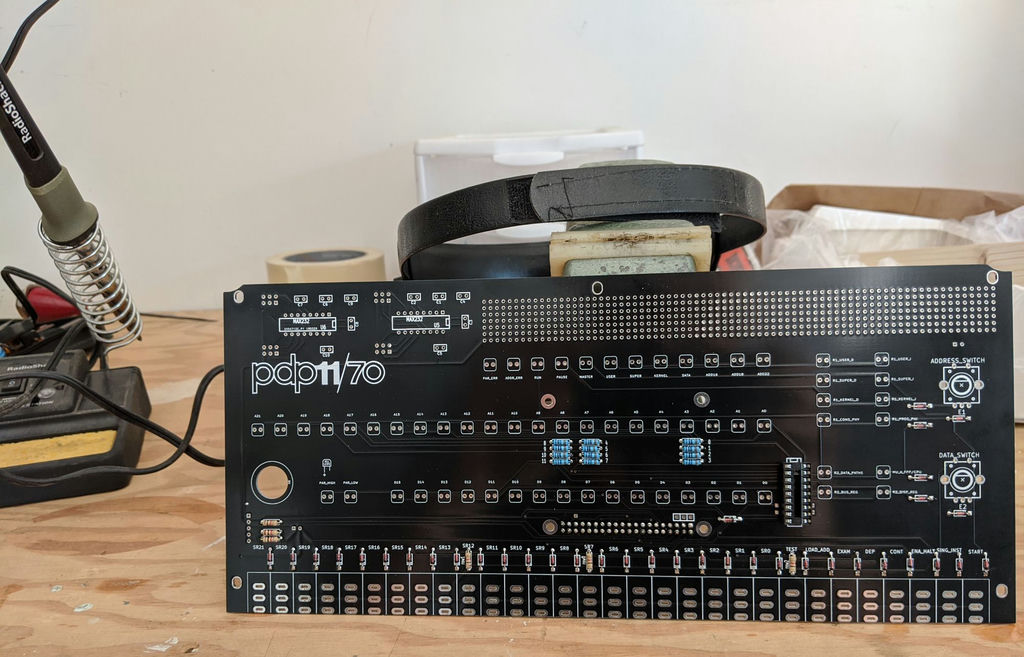
caption="All the discrete components" title="Title version of all the discrete components" attr="Photo bob" >}}
Next up, 60 LEDs!
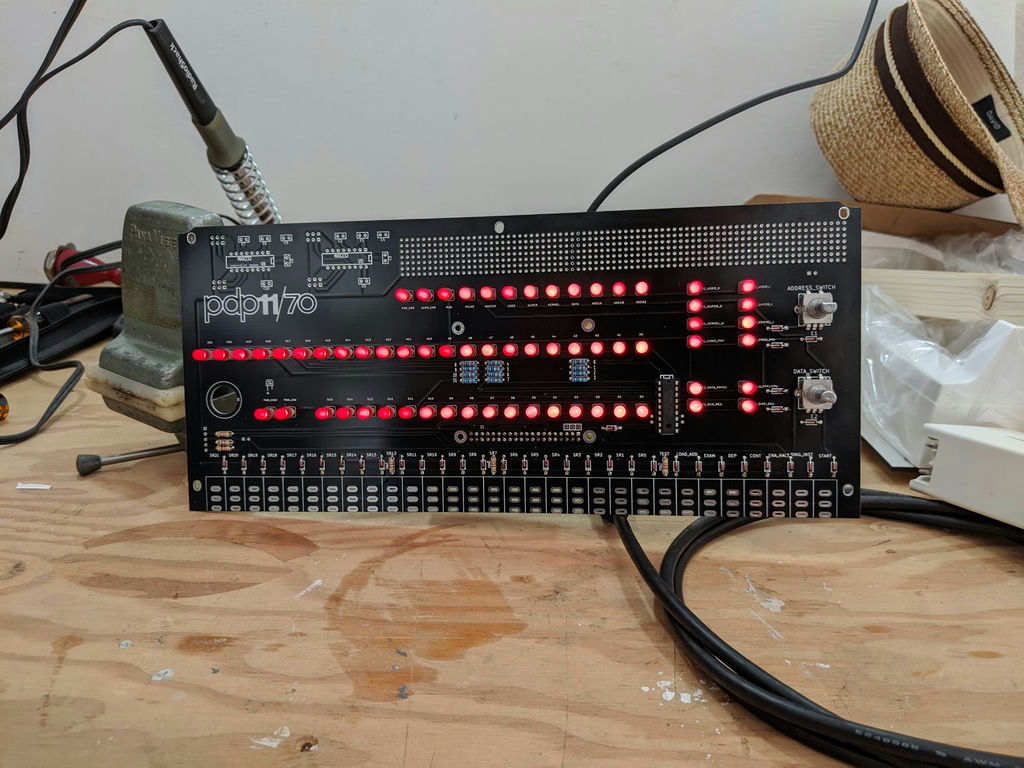
Amazingly, they all lit up on the first try! Getting them to turn off turned out to be a bit of a challenge, however. Turns out simply shorting the pads where the lamp test will go wasn't good enough. I guess the other pole of the switch was floating up because it wasn't grounded. It worked correctly once I installed all the switches.
And finally, those blessed switches:
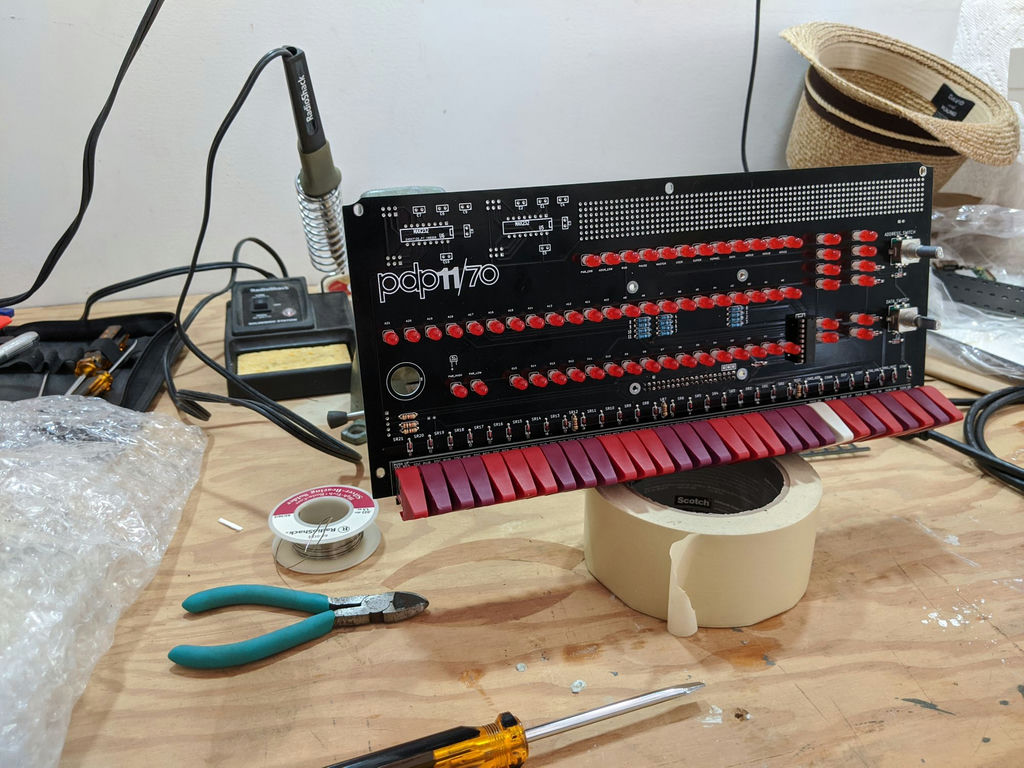
Now here's where I messed up and compounded mistakes a couple of times. I was still distracted by the previous failure to test, I wired the abovementioned lamp test switch in upside down, momentary down, should have been momentary up. Instructions nor PCB actually say which way it should go, but any real PDP-11 user (not me) would just have known. Thank goodness for the solder-sucker! It made short work of extracting the switch.
Next, in one of the test cycles, I installed the Pi offset from the GPIO header, so only one row of pins engaged (with the wrong connections). Like this, the lamp test didn't work, nor would any of the other switches and about half of the lights came on solid but unblinken. I knew the software was running right (because they thoughtfully provided an api-compatible software implementation of the panel, and it worked fine). Fixed that, only to find...
Last bug: I installed the LED driver chip upside down even though I knew full well where pin 1 was supposed to go! Just not paying attention after a couple of fruitless test cycles. Symptom of this issue was that most lights were off, but some were on and the switches did seem to do something.
But it's a tribute to the robustness of the design and it's inherent simplicity that none of these mistakes caused any permanent damage, leaving with with a totally blinken front panel!
Next step: master some of that RSX-11M DCl command line that I never did when I was working for DEC. I can still remember PIP and a bit of TECO (full screen but only one error message: "eh"?)
References
https://obsolescence.wixsite.com/obsolescence/pidp-11
Hardware kit ordering and assembly. A lot of love went into this project!
https://github.com/j-hoppe/BlinkenBone/releases
BlinkenBone - panel emulators and OS images for 1170. You don't have to build hardware to enjoy the blinkenlights.
https://github.com/simh/simh
Sources for all the simulators, but no OS images. Also, no panels or startup cruft. Simulators for many vintage machines of all word sizes and bit orderings.
http://retrocmp.com/projects/blinkenbone/blinkenbone-software/250-blinkenbone-blinkenlightapitest
BlinkenBone API panel tester
http://retrocmp.com/projects/blinkenbone/blinkenbone-software/174-blinkenbone-simh-extended-with-realcons-panel-control
Writeup of REALCONS and interface to BlinkenBone API, plus command reference.
https://www3.ispnet.net/pidp11/pidp11.tar.gz
IDLED setup and installer cruft
https://www3.ispnet.net/pidp11/systems.tar.gz
The mother lode of PDP-11 OS images.
TBD
The DECUS tapes are somewhere online, need to find them, too.