The Server for this Blog
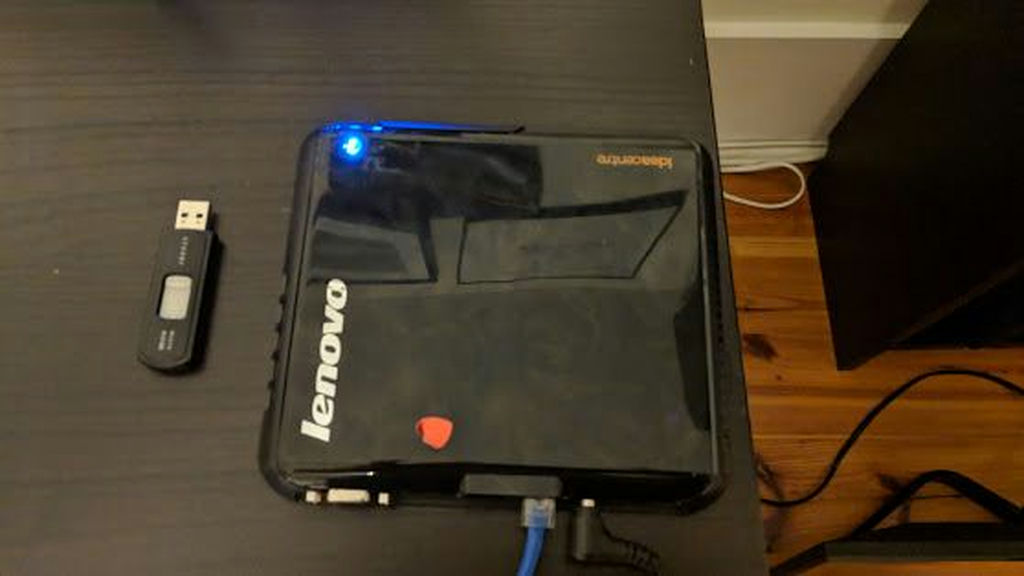
Getting all meta, here's a blog post about the blog server, the origin story of the little server that powers this blog.
My original idea about this blog is that it should be a completely stand-alone thing, so I wouldn't be beholden to someone else's monetization scheme to get my thoughts out there.
I could probably find a free/cheap enough shared service if I looked hard enough, but I didn't want to do the research and, in the back of my mind was the appeal of building from scratch and learning something along the way.
So I started rooting through the hardware drawer...
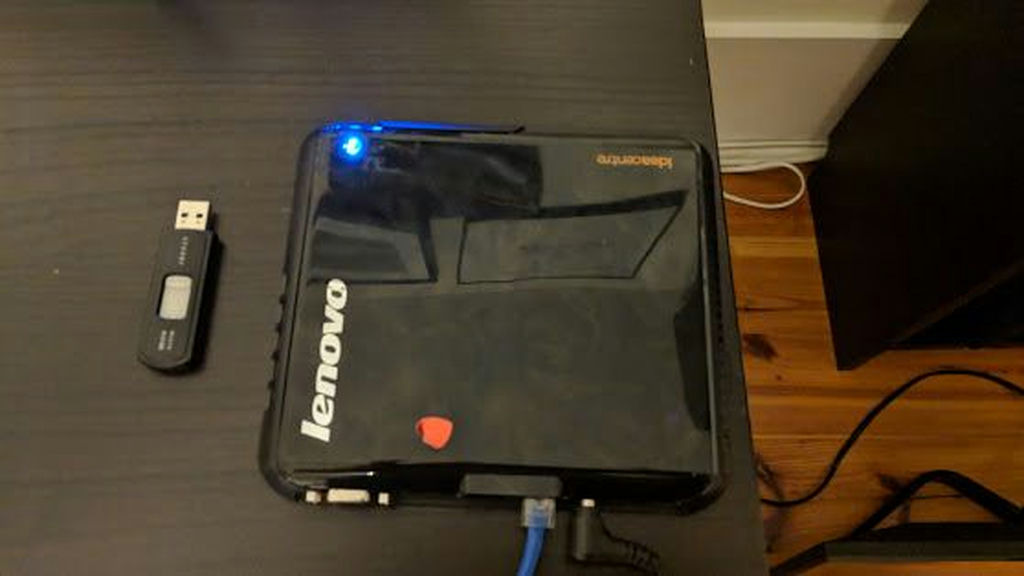
I had purchased Lenovo Ideacentre Tiny several years ago, looking for a low maintenance home PC. It's a semi-fanless design, about the size of a CD player. Atom CPU @ 1.8 GHz and 2 G RAM, with a 250G hard drive, HDMI and LAN and WiFi. It actually ran Windows XP, but I did have to devote a thumbdrive to ReadyBoost to be able to open Word. So when we upgraded to WIndows 7, out it went, replaced and left to collect dust in peace.
Until this month. I pulled it out and discovered that it would still boot!
I installed Ubuntu (Desktop) Bionic, then the standard stack for Ghost. Running Ngnix and Ghost didn't seem to strain it at all, but running Gnome plus any GUI application would quickly fill up memory and the swap file before dying the heat death. Plus, CPU tended to idle at 60%, which is a bit hot. Even when not using Gnome, I found it was pretty pokey (crappy hard drive, plus probably some contention from residual X and Gnome services?). Rather than tediously removing everything from the desktop build that didn't look like a server (really only worked for Michelangelo), I decided to reset and start all over with Ubuntu Server and, hell, why not the recently released 18.10 (Cosmic) while we're at it? But the hard drive is still slow, and SSD prices are crashing. And why not add just a little RAM while we're at it?
I cracked the PC open, confirmed it uses commodity components, so time for a visit to Amazon... How little could I spend on hardware upgrades? My answer was $48.60 for 128GB SSD and 4G RAM, no tax and free shipping, thank you Mr. Bezos.
So that's the project: replace RAM and disk, install Ubuntu 18.10 Server and deploy Ghost. Put this little server in a drawer and never touch it again. Manage it via SSH and command line (that's why the good Lord gave us 10 fingers but only 2 hands). Use DDNS to register a stable URL blog.bobhy.com no matter whose network I plug it in (it even has WiFi) and keep the site running. Anybody's home router will let me open a pinhole for its one incoming port.
I've detailed the hardware and software in a subsequent post.