The Server Rebuild
[Update 28-Jun-2020: And now they're found! Running containerized Ghost changed the path to the images and I never had the patience till now to go looking. But it would be helpful if Ghost export would capture the images too...]
[Update 20-jul-2019: Sadly, I've lost all the photos of the server components due to bad juju during an unintended blog rebuild. I can't immediately find backup copies, but will keep looking. They gave this post some real pizzaz!]
As mentioned previously, the server for this blog is a Lenovo Ideacentre Q150, a fairly anemic machine for desktop use, but right in the sweet spot for a low use server given appropriate choices of server OS, blogging service and web server. However, I decided to splurge on RAM and hard drive upgrades because it was the most fun I could have that night for under $50.00.
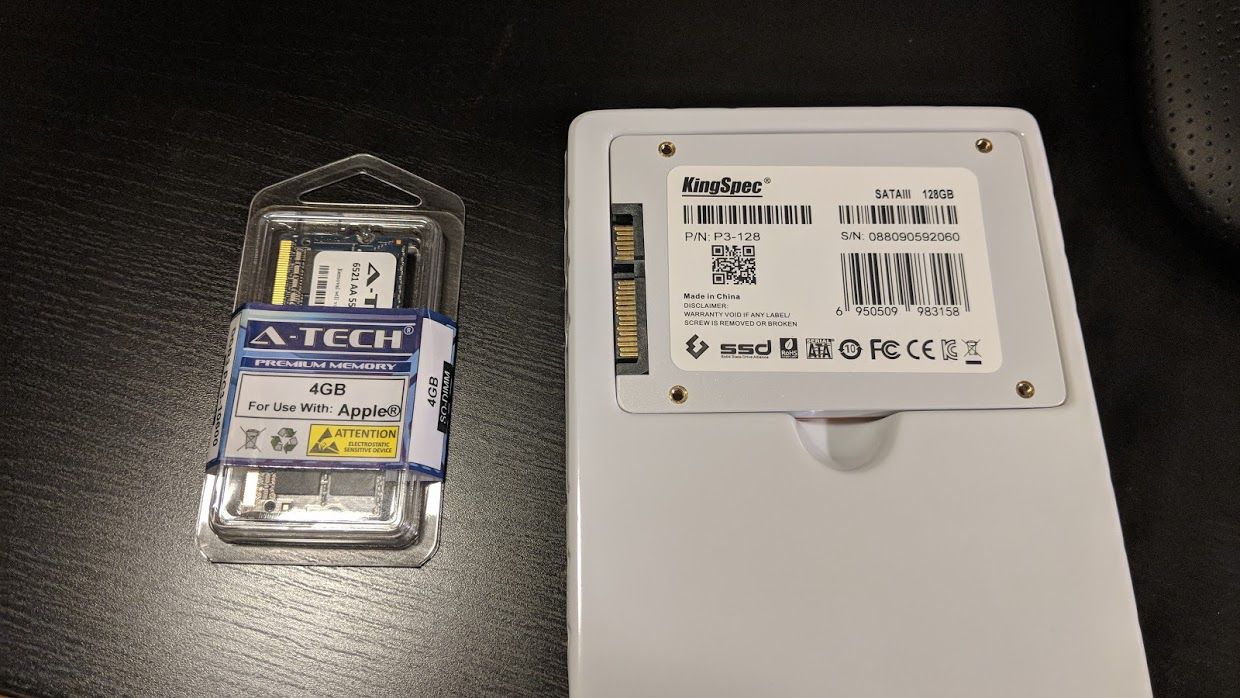
Herewith, the details of the hardware and software setup.
Hardware
Turns out the RAM and SSD were in fact plug-compatible.
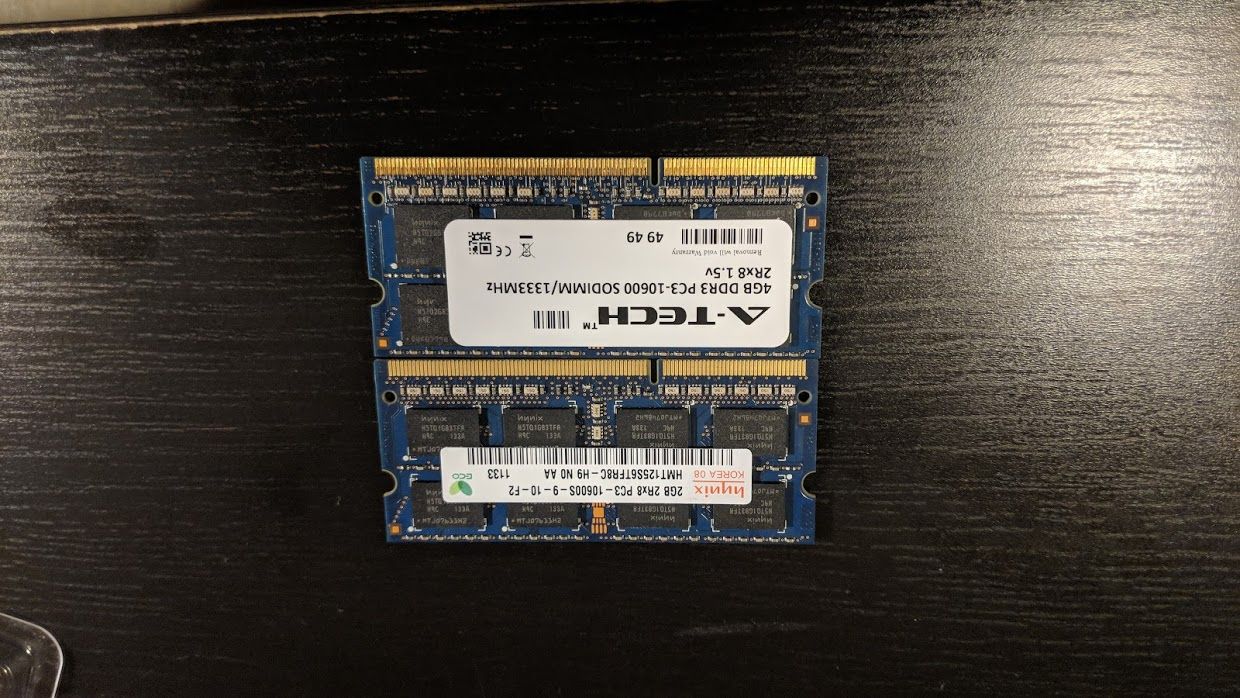
Box specs say 2 GB RAM is the max (why?), but I didn't have any difficulty with 4 GB. What I bought online was labelled for Apple use. What benighted Apple PC still uses 4 GB?

SATA plug compatibility rules!
And therefore fit right in the chassis.
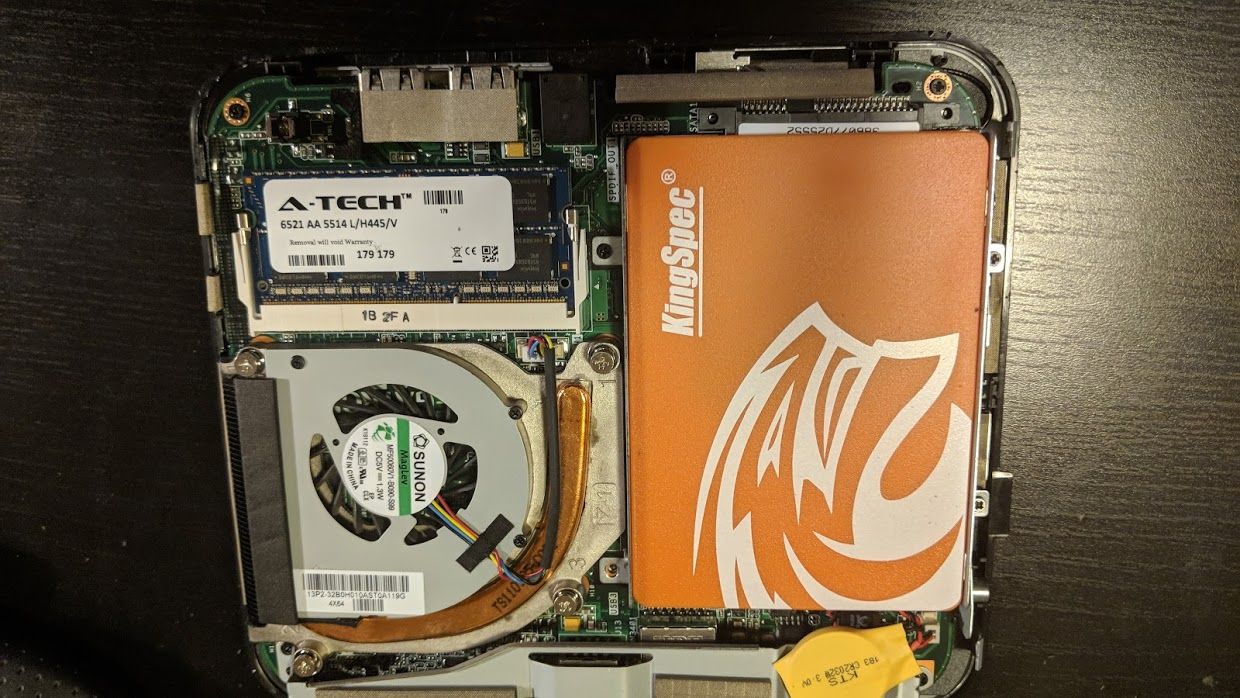
Software
One restriction of the hardware is that it only supports a single disk, so it wasn't possible to clone the existing drive. So this was an install from scratch, which Ubuntu makes particularly easy.
Burn onto a small thumbdrive with Rufus, do a standard install.
Install Ghost CMS using the bullet-proof production deployment script.
The only really tricky thing in the whole setup is the network access. The blog should have a professional looking web appearance:
- a branded DNS name
(easy, I have a domain hosted on Google domains) - SSL access
Let's Encrypt makes SSL free - secure access to the server on my home network
several tricks needed here:- reliable DNS resolution to my home network.
Naturally, I'm not paying my ISP for a static IP address and I'm too lazy to move the domain to DYNU or other DDNS service. So instead, I rely on my ISP'slazinessinertia and assume my network's current DHCP-assigned address won't change till I change out my cable modem. - reliably route incoming web traffic to the blog server
done by relying on the ISPs firewall. Actually, Let's Encrypt HTTP-01 renewal protocol seems to require port 80 be enabled as well, unless I find a workaround. I believe this is this is reasonably secure, since the traffic goes to a Linux server that doesn't have routes to anything local. (until log monitoring disproves this assumption).
- reliable DNS resolution to my home network.
And that's what got you to this page and me to this point in my project.