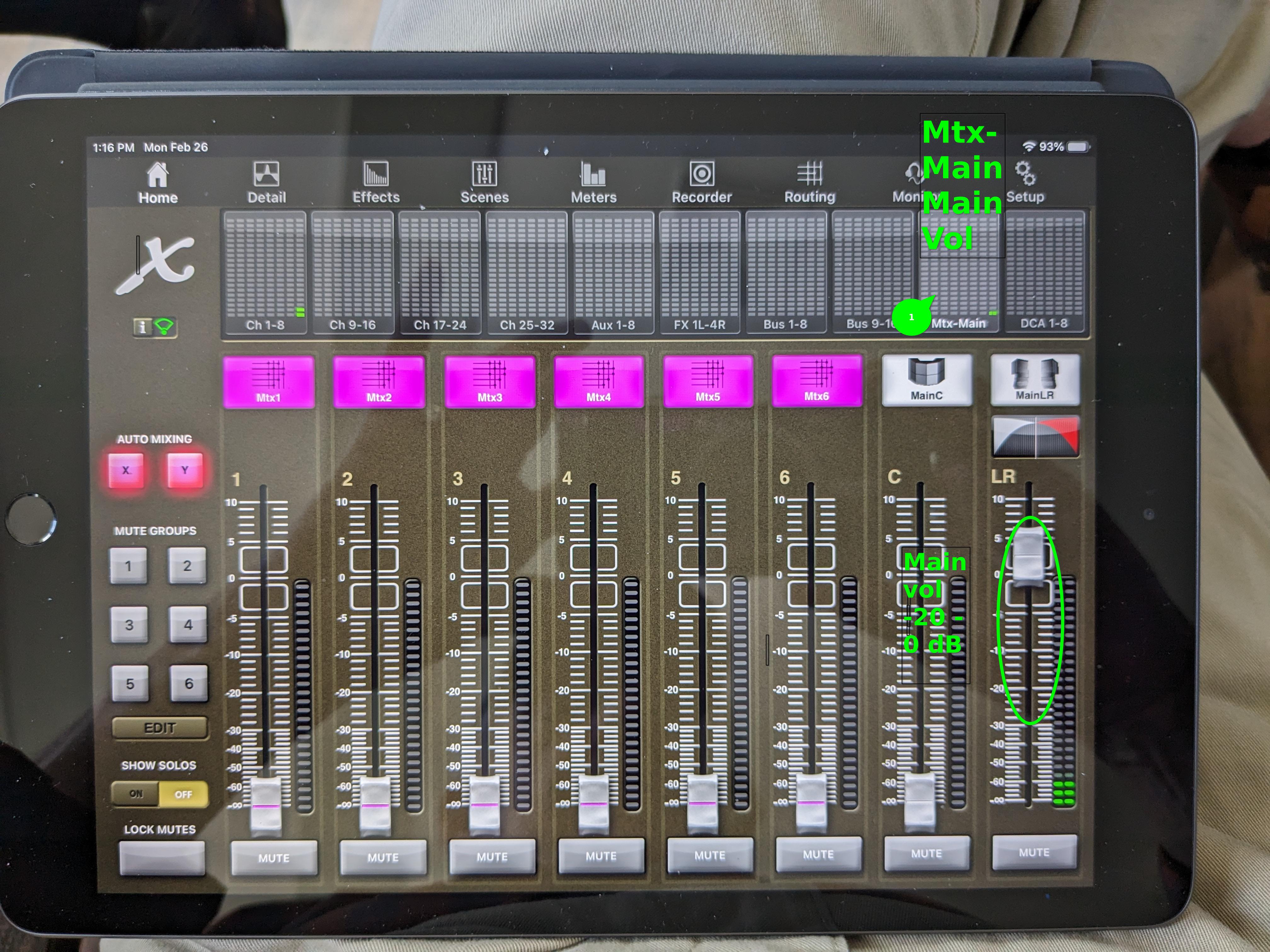CCR A/V cheat sheet
- Get iPad and extension cord on reel from Michelle's office.
- Unlock and turn on amp tower
- Key is hanging on bottom right of pulpit.
- Power switch is top row right side of amp.
It's the only thing you need to adjust on the amp.
- Wiring from pulpit back to amp (assuming the laptop is on the pulpit)
- Extension cord for laptop unreeled to pulpit
- HDMI cable to pulpit
Other end should already be plugged into wall behind amp. Cable is directional. Laptop end of HDMI should be labled "Source". - Cover both cords with cable channel.
- Microphones kept in tray in amp. We like the headset boom mic and the heavy "Sennheiser" handheld. Crystal likes using the gooseneck mic on the pulpit, too.
- Check batteries in boom and handheld. Good to start with 3 bars! Extra batteries on the tray in the amp, if needed.
- Turn on mics,
- boom -- power switch behind the flap door
- handheld -- little red button on bottom of mic, hold for several seconds, red LED comes on.
- Warm up iPad
- unlock code 6 digits 123456
- Open X32 app (see pics)
- Controls:
- Select channel bank on top row
- Adjust level of individual channel below
- Pulpit - channel 1,
- Boom - channel 8
- Handheld - channel 10 or 11 (on channel bank 9-16)
- Main speaker - channel LR (on bank Mtx-Main)
- Level set -- 0 dB +/- for everything is a good starting point.
- Adjust main volume below 0 dB, never more.
- Start mics at 0 dB, adjust as needed.
- Master output level also 0 dB
Pulpit and Boom mic -- channel bank 1-8
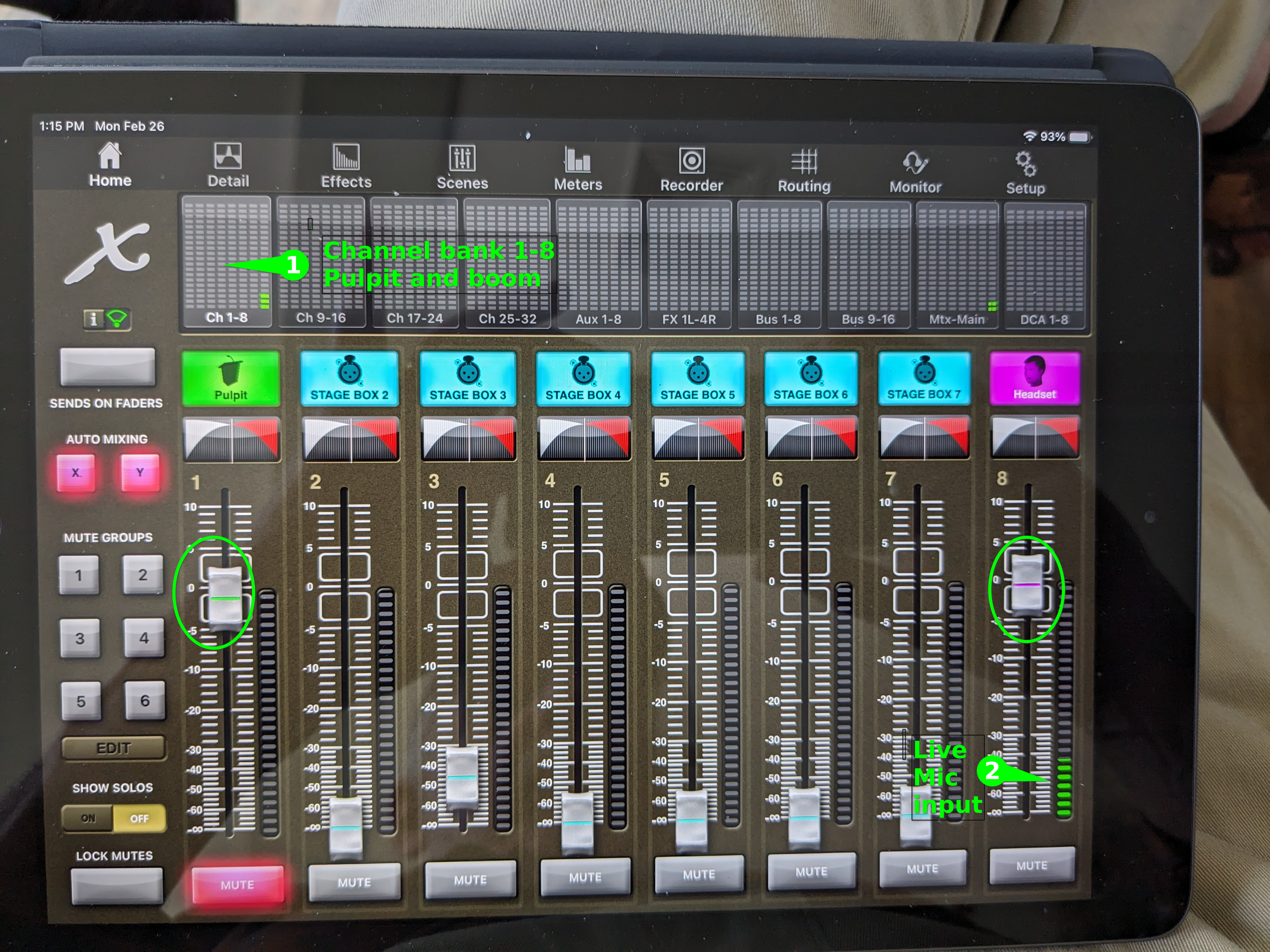
Handheld -- channel bank 9-16
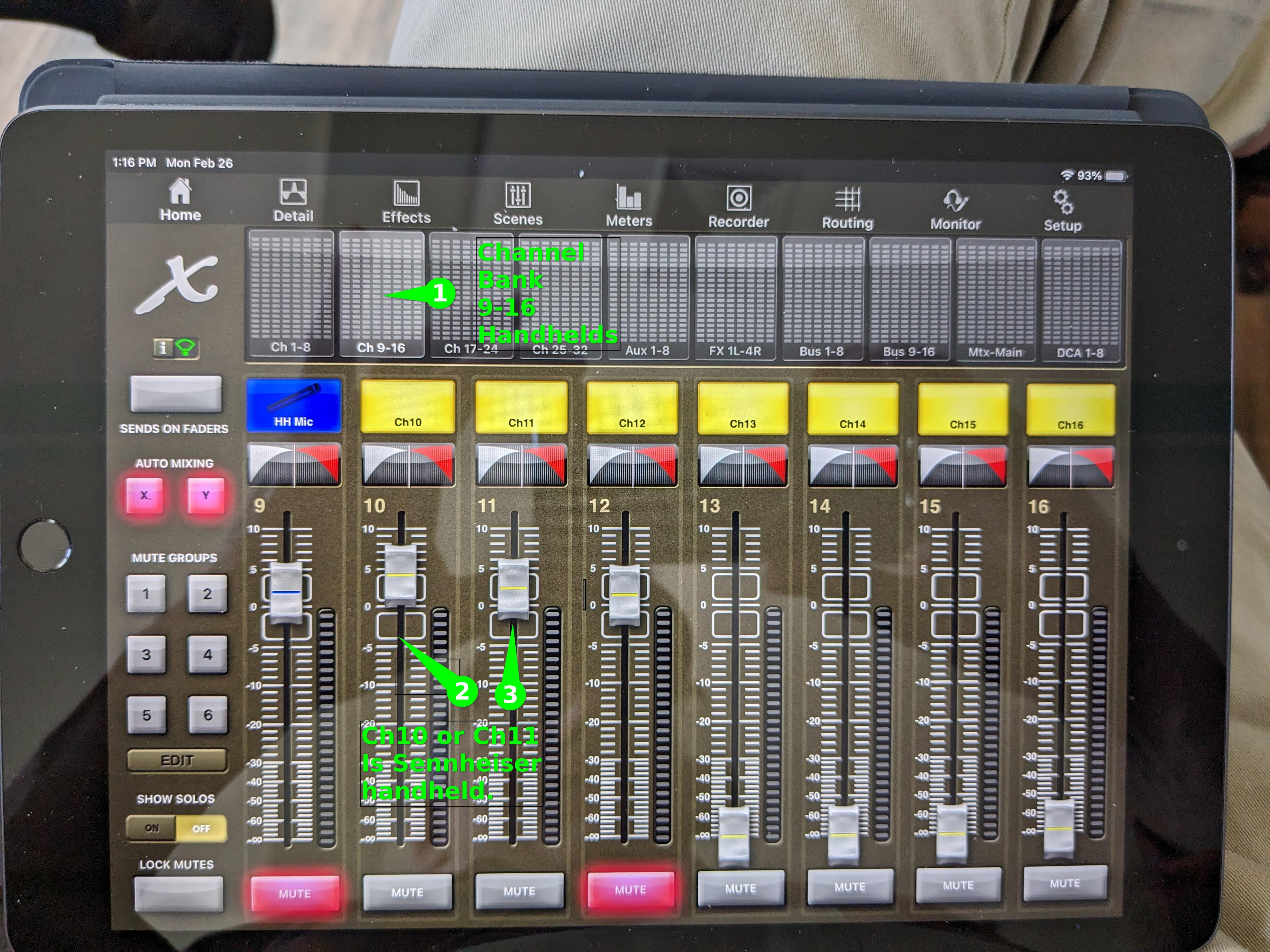
Main Speakers - channel bank Main